Xm demo account
It comes preloaded by default with 100,000 euros of virtual money for you to do the test operations you need.
Free forex bonuses
If you wish, you can change this amount to other amounts between £3,000 and £5,000,000 when you open the demo account. We recommend that you choose a configuration more or less similar to what you would do on a real account. For correct learning, you must take this demo account as if it were real money. Even so, in the beginning, it is easy for you to make some mistakes, and, conveniently, you have a balance large enough to be able to test. As we mentioned before, if you want to learn for real, you should take this demo account as if it were a real account. If you make decisions lightly and trade without control, little will help you. The psychological factor is always going to have a more significant impact on a real account because it is your money that is at stake, and you will have to face and control both fear and greed. Even if your demo account balance is virtual, try to trade with caution and discipline as if it were your own money.
XM demo account
The XM demo account will allow you to test the trading platform and the trading conditions of this broker without putting your money at risk. It is the best way to start for both beginners and traders who have already worked with another broker and want to assess whether XM is the right broker for their trading operation.
If you are new to trading, with the XM demo account you can learn how to invest, become familiar with the platform, open, manage and close positions. Although you will learn to analyse the market situation, properly make your trading decisions, improve your strategy and test your potential before moving on to a real account. When trading with virtual money, both gains and losses are simulated. You will not put your capital at risk during this learning phase, and when you feel comfortable, you will be able to move to a real account with a much higher chance of success.
We believe that XM is recommended for all types of traders because it is a regulated broker, with a wide range of financial instruments to invest in. For example, forex currency pairs, commodities, energy and stock indexes. XM offers reasonably tight spreads; order execution is fast and without requotes, and any trading strategy is allowed without any restrictions.
What are the main features of the XM demo account?
The XM demo account is entirely free of charge. You do not have to deposit money to use it, nor provide any bank details, nor do you have any commitment to the broker.
It has the advantage of being an unlimited time demo account. You can use it as long as you want. Other brokers usually limit the use of the demo accounts to 30 days, for example, to force you to switch to the real account as soon as possible. This does not happen in XM as you can test the time you want without any limitation. It will only be closed if it is inactive for more than 120 days, in which case you can reopen a new one if you need it later.
It comes preloaded by default with 100,000 euros of virtual money for you to do the test operations you need. If you wish, you can change this amount to other amounts between £3,000 and £5,000,000 when you open the demo account. We recommend that you choose a configuration more or less similar to what you would do on a real account. For correct learning, you must take this demo account as if it were real money. Even so, in the beginning, it is easy for you to make some mistakes, and, conveniently, you have a balance large enough to be able to test.
The XM demo account gives you full access to the trading platform, both the popular metatrader 4 for PC or MAC and specific versions for smartphones and tablets with ios or android systems.
The trading operation is precisely the same as the one you will have in a real account. It offers the same instruments and trading conditions as a real account.
As we mentioned before, if you want to learn for real, you should take this demo account as if it were a real account. If you make decisions lightly and trade without control, little will help you. The psychological factor is always going to have a more significant impact on a real account because it is your money that is at stake, and you will have to face and control both fear and greed. Even if your demo account balance is virtual, try to trade with caution and discipline as if it were your own money.
6 asset classes - 16 trading platforms - over 1000 instruments.
Trade forex, individual stocks, commodities, precious metals, energies and equity indices at XM.
How do I open an XM demo account?
Opening a demo account with XM is easy, and it only takes a minute to get it ready:
Access the XM demo registration page.
Fill in the form with your name, surname, country, city, phone number and e-mail address (only english alphabet characters, if accents, etc.). Select the currency you want to work with (for example EUR), the level of leverage and the virtual balance to trade. Then click on the "open demo account" button.
You will then receive your demo account login details, and you will be able to access the trading platform download. You will also receive a confirmation e-mail with these same details.
All you have to do is download and install the platform, and you will be able to start managing your XM demo account.
How do I open a XM demo account? XM demo forex
How do I open a XM demo account? XM demo forex
- Open forex a demo account. Click open demo
- Get account number and password.
- Download metatrader 4 and log in to it using the received data.
- Start forex trading on demo account.


How do I log into my XM demo?
- Now you will be prompted to select between login with existing account /open a demo account.
- On clicking either login with existing account/open a demo account, a new window opens.
- Enter XM in the search field.
- Click the XM.COM-demo icon if you have a demo account, or XM.COM-real if you have a real account.
- Step 1: click the “deposit” button from my account.
- My account XM demo ccount, click “deposit” button on the menu on the left side of the screen.
- Step 2: select deposit option. …
- Step 3: enter the amount you want to deposit. …
- Step 4: enter credit card information. …
- Step 5: successful deposit.
Trading point holdings ltd is the holding company of trading point of financial instruments limited, XM global limited,
trading point of financial instruments UK limited, trading point of financial instruments pty ltd, and trading point MENA limited.
Trading point of financial instruments limited is authorised and regulated by (cysec) (licence number 120/10).
XM global limited is authorised and regulated by (IFSC) (license number 000261/106).
Trading point of financial instruments UK limited is authorised and regulated by (FRN: 705428).
Trading point of financial instruments pty ltd is authorised and regulated by (AFSL 443670).
Trading point MENA limited is authorised and regulated by the dubai financial services authority (DFSA) (reference no. F003484).
Demo trading
Now you know the basics, you have chosen your broker, and you are even ready to open a demo account.
Having a demo account means the following:
- You will trade on the live market
- It is for free, and you can use it as long as you want
- It simulates real trading conditions, but does not expose you to risk
- You trade with virtual currency – with no danger of losing real money
- You can test all possible trading strategies as many times as you want
- You can learn to use a trading platform at your own pace
- You can learn to read charts, follow market trends, open and close orders.
Disadvantage
Demo trading only exposes you to virtual risk, so it does not really give you the feel of proper risk management. Dealing with your emotions is as important as dealing with your money. And a virtual world doesn’t involve real emotions to the full.
So how can you learn to keep emotions out of your trading decisions?
Solution
Open a demo account, use it to test the basics, and after a while open a real trading account fit for beginners with smallest minimum deposit and flexible leverage.
And now you may ask yourself: when is the best time to switch from demo to real? A reasonable question to which there is no definitive answer. Forex trading is a learning process the duration of which depends on the individual. Besides, it also depends on your investment needs, expectations, and the time you dedicate to it.
At XM, you can keep your demo account parallel to your trading account for an unlimited time. You have the freedom to use your demo account to test strategies, and then use the most effective ones on your real account.
Learn forex
Master technical analysis
Build A winning trading system
Trade with excellence
Fundamental analysis
Major currency fundamentals
Legal: this website is operated by XM global limited with registered address at no. 5 cork street, belize city, belize, CA.
Trading point holdings ltd is the holding company of trading point of financial instruments limited, XM global limited, trading point of financial instruments UK limited, trading point of financial instruments pty ltd, and trading point MENA limited.
Trading point of financial instruments limited is authorised and regulated by the cyprus securities and exchange commission (cysec) (licence number 120/10).
XM global limited is authorised and regulated by the international financial services commission (IFSC) (license number 000261/106).
Trading point of financial instruments UK limited is authorised and regulated by the financial conduct authority (FRN: 705428).
Trading point of financial instruments pty ltd is authorised and regulated by the australian securities and investment commission (AFSL 443670).
Trading point MENA limited is authorised and regulated by the dubai financial services authority (DFSA) (reference no. F003484).
Risk warning: forex and CFD trading involves a significant risk to your invested capital. Please read and ensure you fully understand our risk disclosure.
Restricted regions: XM global limited does not provide services for the residents of certain countries, such as the united states of america, canada, israel and the islamic republic of iran.
This website uses cookies
By clicking “continue”, you agree to the default cookie settings on our website.
XM uses cookies to ensure that we provide you with the best experience while visiting our website. Some of the cookies are needed to provide essential features, such as login sessions, and cannot be disabled. Other cookies help us improve our website’s performance and your experience through personalising content, providing social media features and analysing our traffic. Such cookies may also include third-party cookies, which might track your use of our website. You may change your cookie settings at any time.
For more information please read our cookie policy.
This website uses cookies
By clicking “continue”, you agree to the default cookie settings on our website.
XM uses cookies to ensure that we provide you with the best experience while visiting our website. Some of the cookies are needed to provide essential features, such as login sessions, and cannot be disabled. Other cookies help us improve our website’s performance and your experience through personalising content, providing social media features and analysing our traffic. Such cookies may also include third-party cookies, which might track your use of our website. You may change your cookie settings at any time.
Read more, or change your cookie settings.
Your cookie settings
What are cookies?
Cookies are small data files. When you visit a website, the website sends the cookie to your computer. Your computer stores it in a file located inside your web browser.
Cookies do not transfer viruses or malware to your computer. Because the data in a cookie does not change when it travels back and forth, it has no way to affect how your computer runs, but they act more like logs (i.E. They record user activity and remember stateful information) and they get updated every time you visit a website.
We may obtain information about you by accessing cookies, sent by our website. Different types of cookies keep track of different activities. For example, session cookies are used only when a person is actively navigating a website. Once you leave the website, the session cookie disappears.
Why are cookies useful?
We use functional cookies to analyse how visitors use our website, as well as track and improve our website’s performance and function. This allows us to provide a high-quality customer experience by quickly identifying and fixing any issues that may arise. For example, we might use cookies to keep track of which website pages are most popular and which method of linking between website pages is most effective. The latter also helps us to track if you were referred to us by another website and improve our future advertising campaigns.
Another use of cookies is to store your log in sessions, meaning that when you log in to the members area to deposit funds, a "session cookie" is set so that the website remembers that you have already logged in. If the website did not set this cookie, you will be asked for your login and password on each new page as you progress through the funding process.
In addition, functional cookies, for example, are used to allow us to remember your preferences and identify you as a user, ensure your information is secure and operate more reliably and efficiently. For example, cookies save you the trouble of typing in your username every time you access our trading platform, and recall your preferences, such as which language you wish to see when you log in.
Here is an overview of some of the functions our cookies provide us with:
- Verifying your identity and detecting the country you are currently visiting from
- Checking browser type and device
- Tracking which site the user was referred from
- Allowing third parties to customize content accordingly
This website uses google analytics, a web analytics service provided by google, inc. ("google"). Google analytics uses analytical cookies placed on your computer, to help the website analyze a user's use of the website. The information generated by the cookie about your use of the website (including your IP address) may be transmitted to and stored by google on their servers. Google may use this information to evaluate your use of the website, to compile reports on website activity and to provide other services related to website activity and internet usage. Google may also transfer this information to third parties, where required to do so by law, or where such third parties process the information on behalf of google. Google will not associate your IP address with any other data held. By using this website, you give your consent to google to process data about you in the manner and for the purposes set out above.
Xm demo login
How do I open a demo forex account?
- Open forex a demo account.
- Get account number and password.
- Download metatrader 4 and log in to it using the received data.
- Start forex trading on demo account.
How do I log into my demo forex account ?
Now you will be prompted to select between login with existing account open a demo account.
On clicking either login with existing account/open a demo account, a new window opens.
Enter ( broker name ) in the search field.
Click the server-demo icon if you have a demo account, or server-real if you have a real account.
How do I put money in my demo forex account?
- Step 1: click the “deposit” button from my account.
- My account demo forex account, click “deposit” button on the menu on the left side of the screen.
- Step 2: select deposit option.
- Step 3: enter the amount you want to deposit.
- Step 4: enter credit card information.
- Step 5: successful deposit.
How do I play forex demo on mt5/mt4 ? How to access the MT5 android trader
- Open google play on your android, or download the app here. Locate metatrader 5 in google play by entering the term metatrader 5 in the search field.
- Now you will be prompted to select between login with existing account open a demo account.
- Enter your login and password.
Please leave a comment about : awards , safe or a scam? , leverage
accounts , fees . Deposits and withdrawals
market instruments . Trading platforms , regulation , EUR/USD spread , minimum deposit . Financial instruments, currency pairs, cfds ,cryptocurrencies, spot metal, shares, commodities and indices.
Open a forex account. Create a forex trading account access to over 120 currency pairs , all our recommended brokers are regulated
XM demo account
XM com demo account login, open free XM.Com demo account and trade currencies free of charge, download XM.Com forex trading virtual account free. For more information about XM demo account you can visit XM review by forexsq.Com forex website.
XM.Com demo account
You may be new to forex trading, so a XM.Com demo account is the ideal choice to test your trading potential. It allows you to trade with virtual money, without exposing you to any risk, as your gains and losses are simulated. Once you have tested your trading strategies, learned about market moves and how to place orders, you can take the next step to open a trading account with real money.
What is a XM.Com forex trading account?
A forex account at XM is a trading account that you will hold and that will work similarly to your bank account, but with the difference that it is primarily issued with the purpose of trading on currencies.
Forex accounts at XM can be opened in micro, standard or XM zero formats as shown the table above.
Please note that forex (or currency) trading is available on all XM platforms.
In summary, your forex trading account includes
1. Access to the XM members area 2. Access to the corresponding platform(s) similarly to your bank, once you register a forex trading account with XM for the first time, you will be required to go through a straightforward KYC (know your customer) process, which will allow XM to make sure that the personal details you have submitted are correct and ensure the safety of your funds and your account details.
XM com demo account login
To do a XM com demo account login you need to sign up with the broker website and its free. By opening a forex account, you will be automatically emailed your login details, which will give you access to the XM members area.
By this article about XM com demo account login now you know how to open free XM.Com demo account and trade currencies free of charge or download XM com forex trading virtual account free. For more information about XM.Com demo account you can visit XM reviews by topforexbrokers.Com comparison and ratings forex brokers or fxstay.Com forex trading website.
If you like this article about XM demo account then share it please.
Metatrader 4 demo | XM
Open a demo account from XM. Use it to test the basics, and after a while open a real trading account fit for beginners with smallest minimum deposit and flexible leverage.
And now you may ask yourself: when is the best time to switch from demo to real? A reasonable question to which there is no definitive answer. Forex trading is a learning process the duration of which depends on the individual. Besides, it also depends on your investment needs, expectations, and the time you dedicate to it.
At XM, you can keep your demo account parallel to your trading account for an unlimited time. You have the freedom to use your demo account to test strategies, and then use the most effective ones on your real account.



Risk warning
cfds are complex instruments and come with a high risk of losing money rapidly due to leverage. 73.26% of retail investor accounts lose money when trading cfds with this provider. You should consider whether you understand how cfds work and whether you can afford to take the high risk of losing your money.
High risk trading warning
our services include products that are traded on margin and carry a risk of losing all your initial deposit. Before deciding on trading on margin products you should consider your investment objectives, risk tolerance and your level of experience on these products. Margin products may not be suitable for everyone. You should ensure that you understand the risks involved and seek independent financial advice, if necessary. Please consider our ironfx’s risk disclosure . This website is owned and operated by ironfx.
XM demo account: tutorial & review

When attempting to trade on the markets for the first time, a free demo account provides you with a risk-free method of doing so. XM allows you to swiftly improve your trading skills with its demo account options. In this article, we’re going to cover the following points:
- How to open a demo account
- How to get started
- XM demo account review
- Advantages of an XM demo account
How to open an XM demo account
1. Head over to the XM demo account page
Click the link found HERE to head directly to the XM demo account registration page.
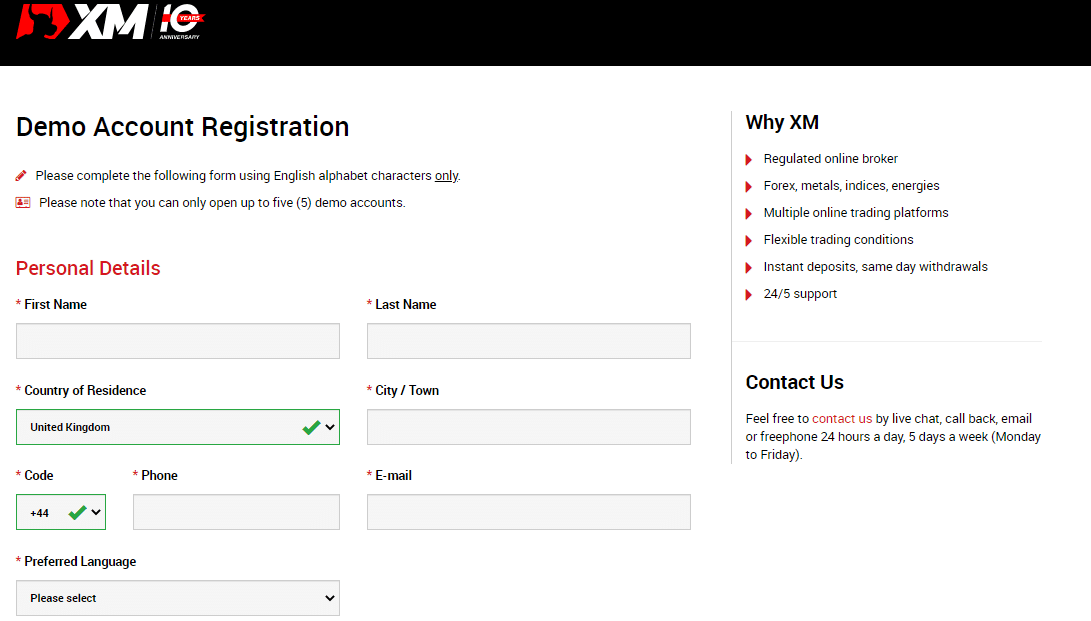
Alternatively, before you sign up, if you want to find more about the XM, you can navigate to the provider’s home page. Here, the demo account can be accessed by hitting the red button, which reads ‘open a demo account’.
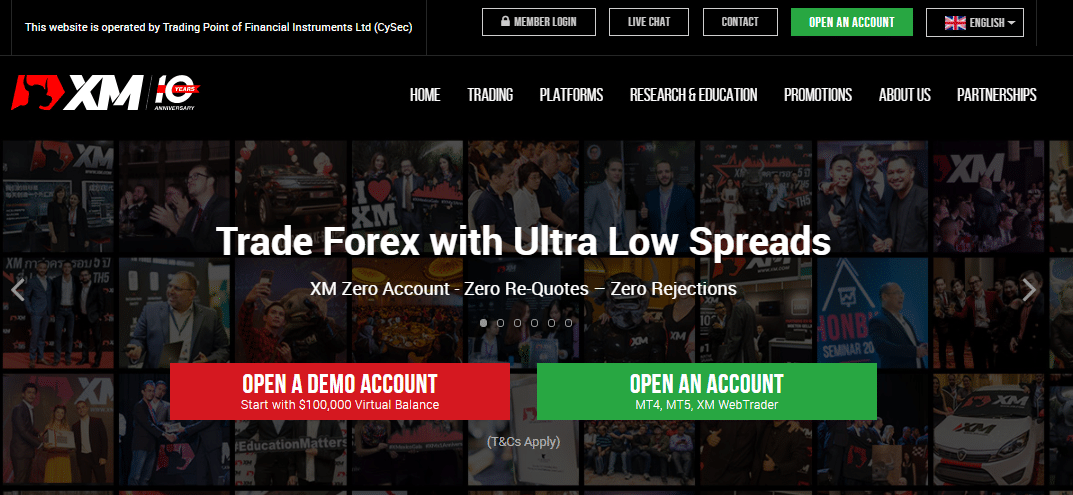
2. Fill out your personal details on the demo account registration page
As a regulated broker, XM is required to complete a certain degree of ‘know your client’ data fields. There are benefits to this. Firstly, you know you’re likely to be registering with a bona fide operation. Secondly, you can begin to tailor your account to your own personal preferences.
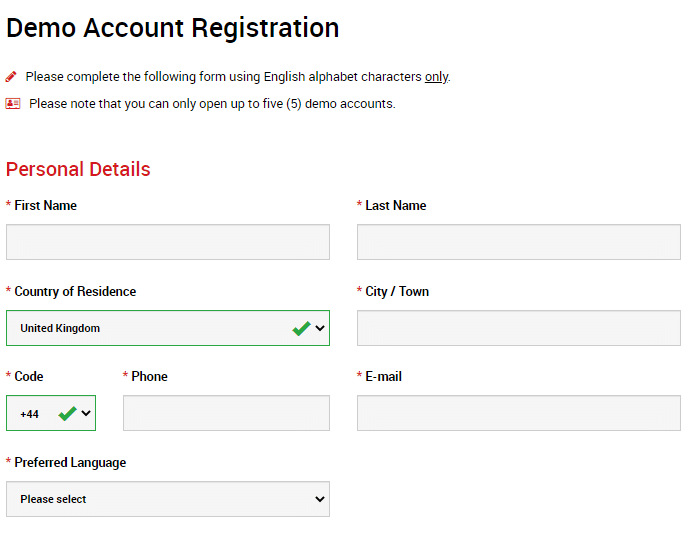
There is, for example, the option to set your account to one of 23 languages.
Scrolling down, the same screen brings you to the ‘personal details’ area.
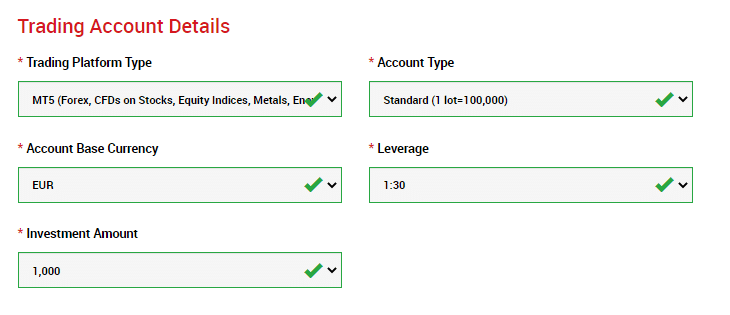
There are 11 account base currency options, which is more than is found at some other brokers. Leverage is set at 1:30, which ties in with ESMA regulations and is another tell-tale sign that this broker is regulated.
3. Choose your preferred account type
There are two types of accounts to choose from:
- Standard – A great account to start trading with. Compatible with both the MT4 and MT5 trading platforms.
- XM zero – A new account type compatible with MT4 and MT5. It features ultra-thin spreads, as low as zero pips, and great liquidity guarantees such as XM's no re-quotes execution policy.
Although demo trading uses virtual funds, there is nothing wrong with starting out using an account, which offers an incredibly cost-effective means of trading the markets.
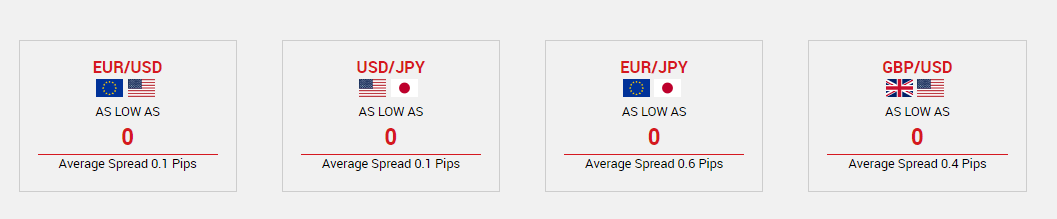
There is also an XM micro account, which will appeal to newer traders. This account offers a neat way to transition from a demo account to live trading with real funds. It’s to XM’s credit that it provides an account where traders can trade in very small trade size.
In the micro account, 1 lot =$1,000 compared to 1 lot = $100,000 in the standard and zero alternatives.
Those considering the step up to live trading will also be cheered by XM’s move to make opening balances very low compared to their peer group. The micro and standard accounts can be opened with balances as low as $5.
4. Choose your preferred trading platform
XM offers the ever-popular metatrader platforms. They come packed full of powerful software tools. There are over 30 indicators as standard, each designed to help you spot trading opportunities.
The expert advisors function allows you to copy the ideas of some of the brightest and most successful traders out there.
- Metatrader4 MT4 — the MT4 platform at XM offers a range of markets that might surprise you. At XM, you can use MT4 to trade over 1,000 markets. The platform is the number one choice for millions of forex traders, but at XM, cfds on stock indices can be traded, as well as cfds on gold and oil.
- Metatrader5 MT5 — the MT5 platform has some nice-to-have additional features. There is a market depth function and more than 80 analytical objects. All are intended to help you generate a profit. It also supports trading in single-stock cfds.
One major selling point is that at XM, you can open both types of accounts — more chances to test out the best products in the market.
Set your password. Keeping that information secure will mean only you have access to your account. Then hit the big green button and you’ll ‘open A demo account’.
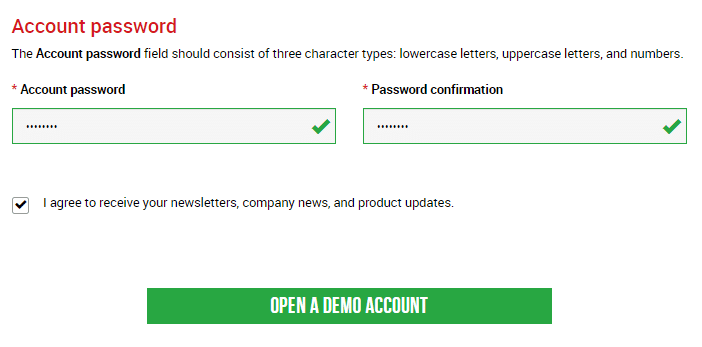
Your account is now ready.
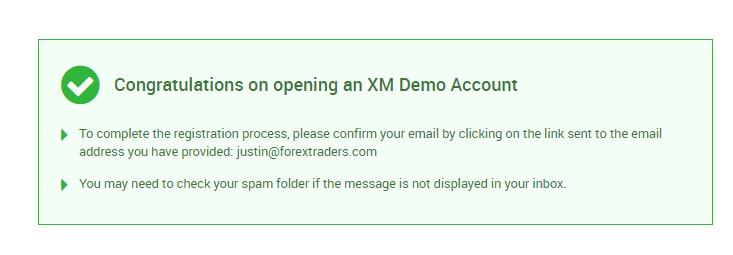
The onboarding process requires a few final stages to be completed.
- Step 1 — confirm your email address
In order to complete the registration process, click on the link received after your registration to confirm your email.
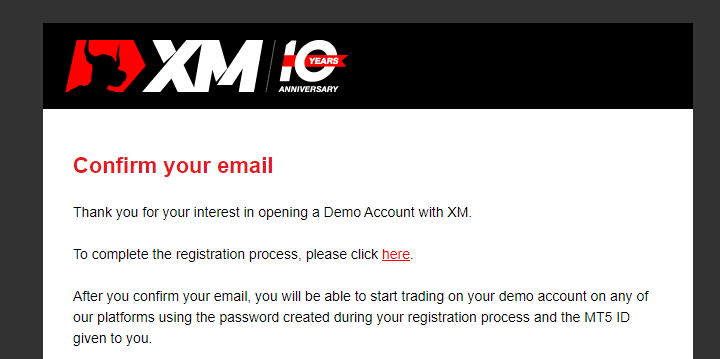
Take this quick quiz to help us find the best path for you
Start trading the instruments of your choice on the XM MT5, available for both PC and MAC, or on a variety of mobile devices. Alternatively, you may also want to try out the XM webtrader, instantly accessible from your browser.
- Step 3 — log in to the platform
Start trading on your demo account on the platform of your choosing using the password created during your registration process and the MT5 ID given to you.
You may need to check your spam folder if the message is not displayed in your inbox.
Your login details will then allow you to access the markets in up to 15 different ways.
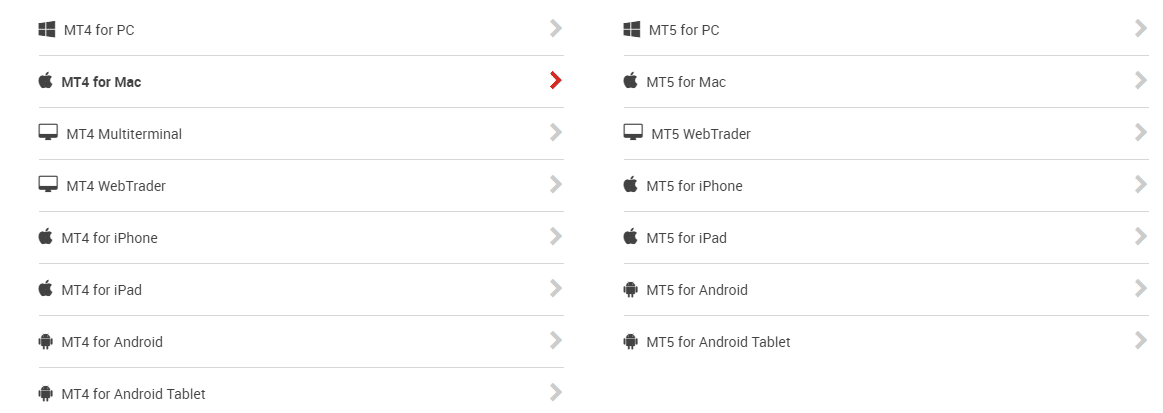
Getting started
After you have authorised the set up by clicking on the first mail from XM, your user ID will be sent in a second email.
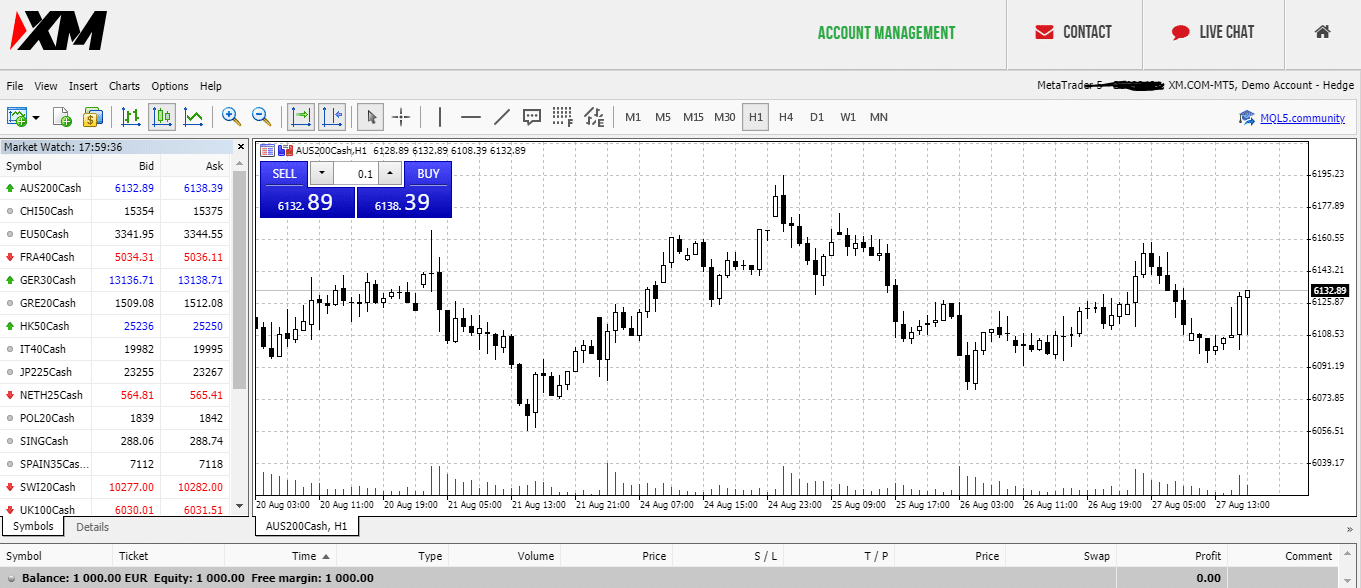
In our demo, we opted to first try out the MT5 webtrader platform. It asked for our login ID and invited us to input a password of our choice.
The default setting is of the global equity indices. These appear in the market watch monitor on the left-hand side of the screen.
To access different markets, we simply right-clicked on the market watch monitor and selected ‘show all’. Moments later, the market watch monitor now also includes markets ranging from hilton hotels corporation to major, minor and exotic currency pairs.
Right-clicking on the main chart allows us to adjust ‘properties’ and select the graphics we think will best help us keep track of the markets.
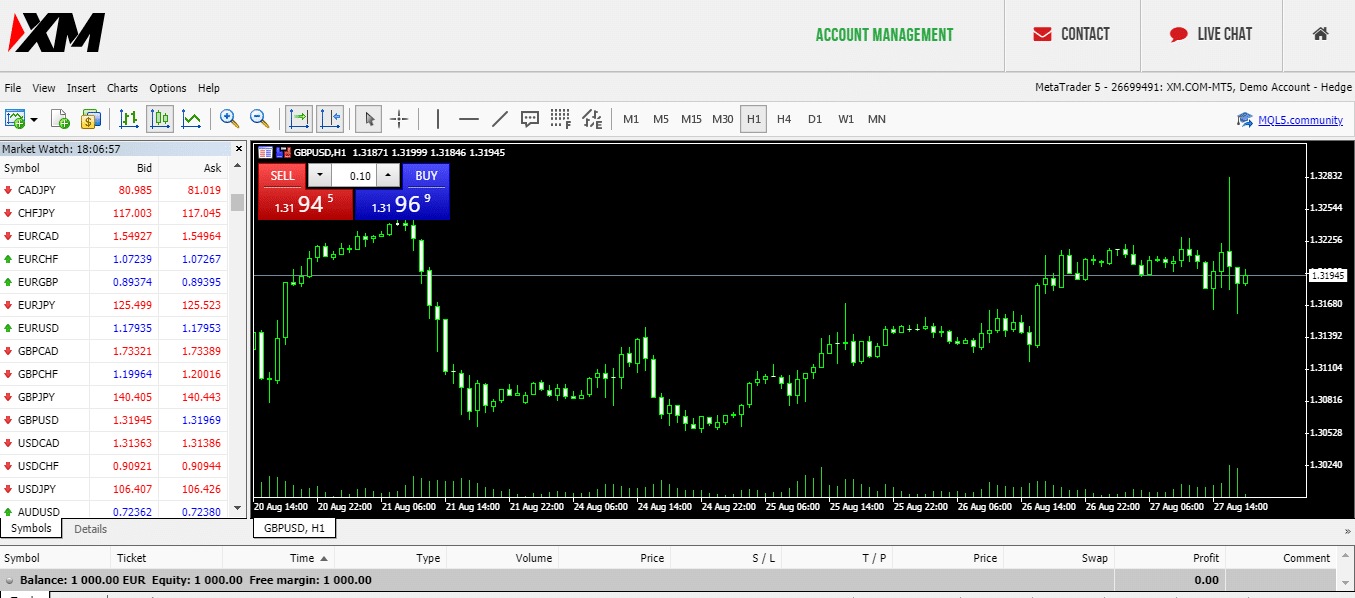
XM demo account review
Putting on your first trade in MT5 will offer you a chance to feel the accuracy and power that makes the platform so popular.
We also recommend trying out the one-click trading function. This is a demo account after all and experimenting with all the features is part of the fun.
Within a very short period of time, it’s possible to build a broad portfolio of positions.
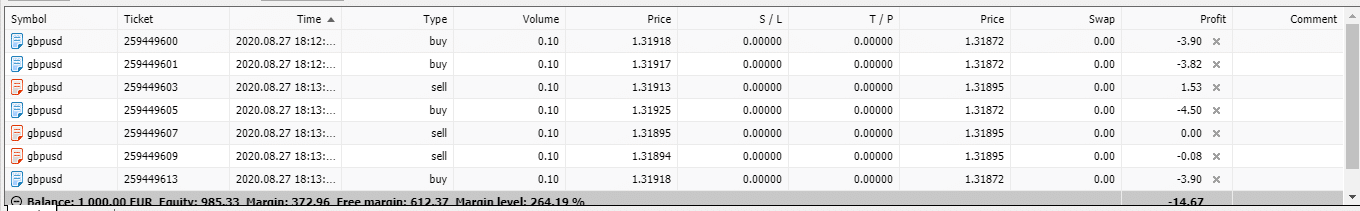
The learning process really steps up when you click on the ‘insert’ option in the header bar and select indicators. This takes you through to the ‘oscillators’ and other charting tools, which make the platform so popular.
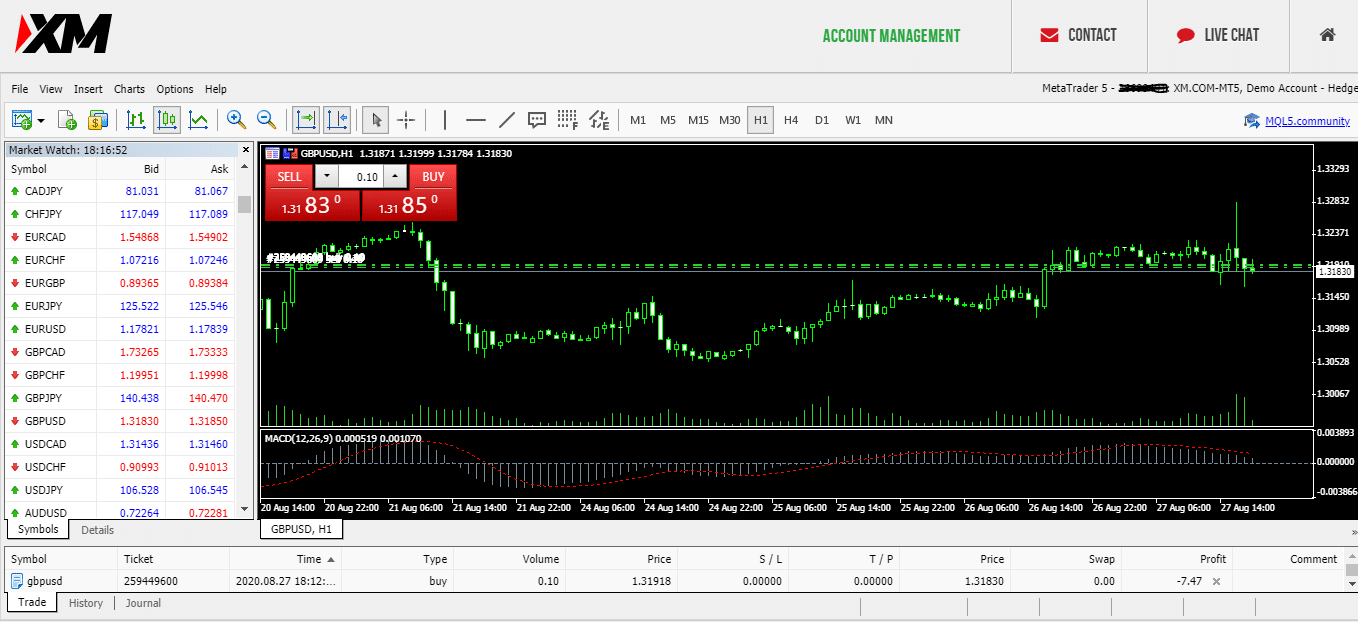
The great thing about the demo account at XM is that you can enjoy a trading experience very much in line with live trading.
You can follow real-time market developments. Adapt your trading strategies accordingly, learn how to place orders to buy and sell. Positions, and the profits or losses associated with them, can be tracked using real prices. In the same was as if you were using a real trading account.
Advantages of A demo account
- Fast-tracked learning — the fairly ubiquitous training materials found online can be really useful. A demo account not only helps you skip some of those lessons but offers hands-on experience, which helps them really count.
- Testing — follow the lead of institutional investors and use virtual accounts to test out new strategies.
- New tricks — demo accounts can be particularly useful when branching out into unfamiliar territory. Whether it is a particular currency pair, or an entire asset group, such as cryptocurrencies, demo accounts are a great first step to trading new things.
- Information is power — A demo account gives you the opportunity to really get to know how your broker works. There are plenty of alternatives and demo accounts are free, so if it’s not a good fit you can easily move on.
- Operational risk — ‘fat finger’ errors plague all traders, even seasoned pros. It’s just that the top guys have learnt they need to know their systems and check their trades. A demo account offers an insight into how to do this and a chance to practice.
The bottom line
The XM demo account does not have a set time-limit on it. There is kick-out, which is triggered after 30 days of inactivity. However, XM is very encouraging of traders who want to set up a demo account again.
One of the great things about demo account trading is that it’s risk-free. Do bear in mind though that the switch to trading real funds can play tricks on your ‘trading psychology’. One top tip is that when that time comes, start trading in small size.
While demo account trading allows you to improve your skills very quickly using virtual funds, there are two aspects that they can’t simulate.
The first is the execution time for buying and selling. Order execution speeds may be relatively fast — even faster than having the same order executed on a real account. In this sense, the results achieved may be over-optimistic.
The second is in terms of trading psychology. Demo trading only exposes you to virtual risk. Or put slightly differently, your demo trading isn’t risk-free, but virtually risk-free. That’s a big step away from live trading where dealing with your emotions is crucial to being profitable.
The micro account available via XM is a welcome tool for those looking to make that step up, but traders do need to be aware of how important it is.
Cfds are complex instruments and come with a high risk of losing money rapidly due to leverage . 75 % of retail investor accounts lose money when trading cfds with this provider . You should consider whether you understand how cfds work, and whether you can afford to take the high risk of losing your money .
XM demo account: tutorial & review

When attempting to trade on the markets for the first time, a free demo account provides you with a risk-free method of doing so. XM allows you to swiftly improve your trading skills with its demo account options. In this article, we’re going to cover the following points:
- How to open a demo account
- How to get started
- XM demo account review
- Advantages of an XM demo account
How to open an XM demo account
1. Head over to the XM demo account page
Click the link found HERE to head directly to the XM demo account registration page.
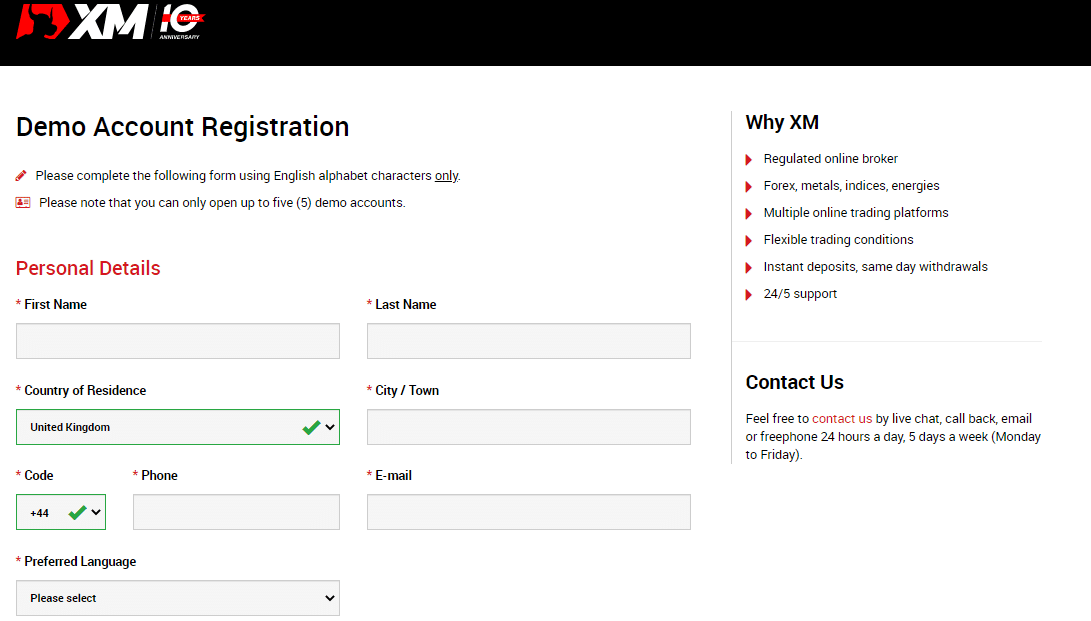
Alternatively, before you sign up, if you want to find more about the XM, you can navigate to the provider’s home page. Here, the demo account can be accessed by hitting the red button, which reads ‘open a demo account’.
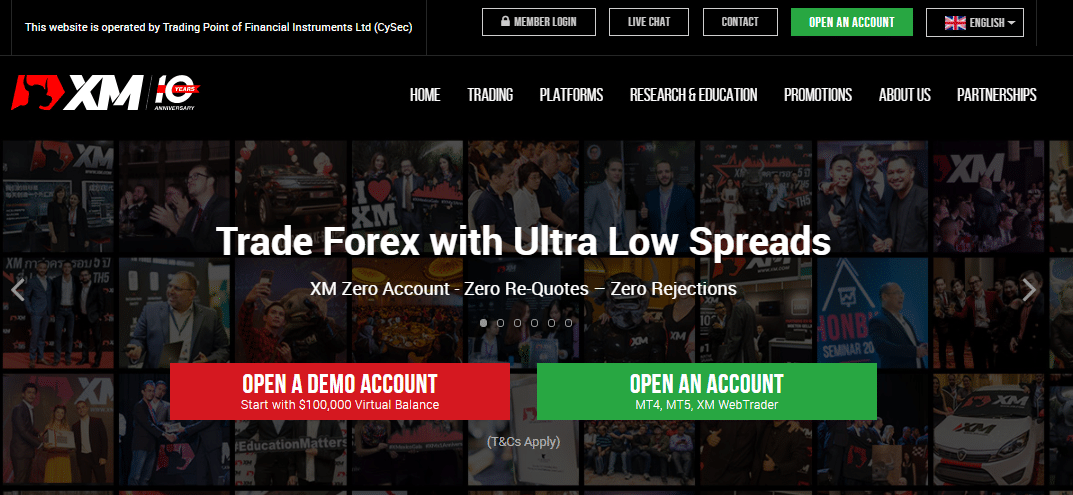
2. Fill out your personal details on the demo account registration page
As a regulated broker, XM is required to complete a certain degree of ‘know your client’ data fields. There are benefits to this. Firstly, you know you’re likely to be registering with a bona fide operation. Secondly, you can begin to tailor your account to your own personal preferences.
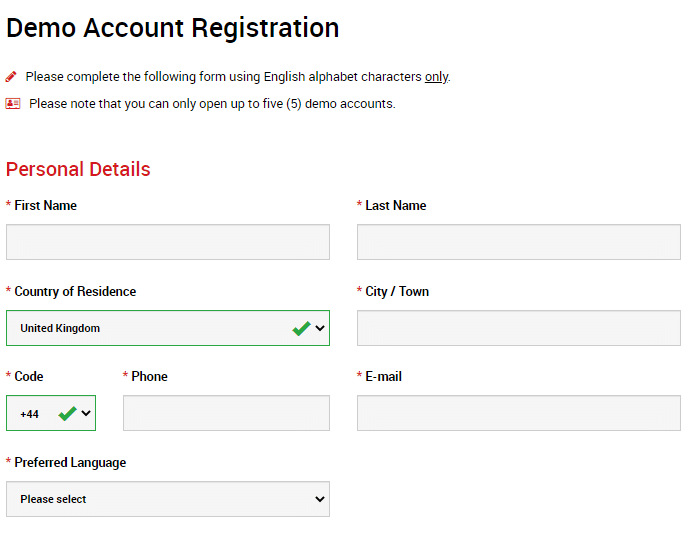
There is, for example, the option to set your account to one of 23 languages.
Scrolling down, the same screen brings you to the ‘personal details’ area.
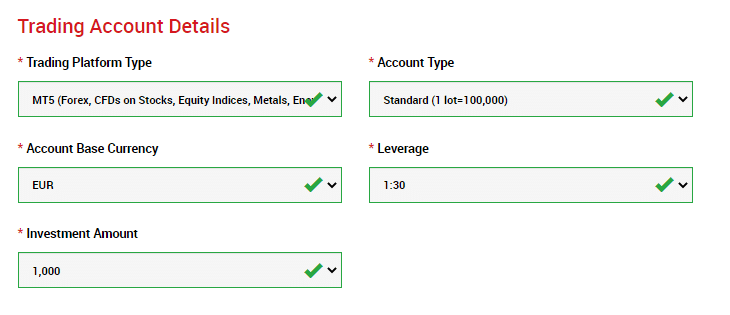
There are 11 account base currency options, which is more than is found at some other brokers. Leverage is set at 1:30, which ties in with ESMA regulations and is another tell-tale sign that this broker is regulated.
3. Choose your preferred account type
There are two types of accounts to choose from:
- Standard – A great account to start trading with. Compatible with both the MT4 and MT5 trading platforms.
- XM zero – A new account type compatible with MT4 and MT5. It features ultra-thin spreads, as low as zero pips, and great liquidity guarantees such as XM's no re-quotes execution policy.
Although demo trading uses virtual funds, there is nothing wrong with starting out using an account, which offers an incredibly cost-effective means of trading the markets.
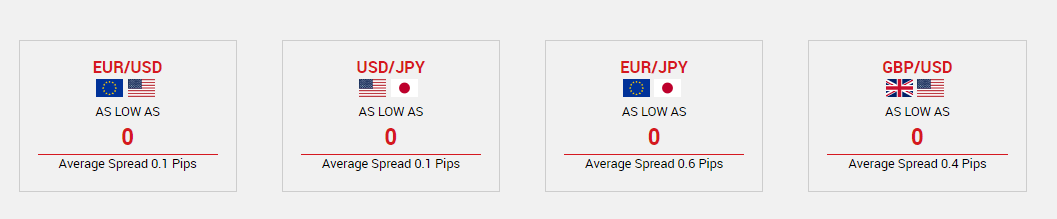
There is also an XM micro account, which will appeal to newer traders. This account offers a neat way to transition from a demo account to live trading with real funds. It’s to XM’s credit that it provides an account where traders can trade in very small trade size.
In the micro account, 1 lot =$1,000 compared to 1 lot = $100,000 in the standard and zero alternatives.
Those considering the step up to live trading will also be cheered by XM’s move to make opening balances very low compared to their peer group. The micro and standard accounts can be opened with balances as low as $5.
4. Choose your preferred trading platform
XM offers the ever-popular metatrader platforms. They come packed full of powerful software tools. There are over 30 indicators as standard, each designed to help you spot trading opportunities.
The expert advisors function allows you to copy the ideas of some of the brightest and most successful traders out there.
- Metatrader4 MT4 — the MT4 platform at XM offers a range of markets that might surprise you. At XM, you can use MT4 to trade over 1,000 markets. The platform is the number one choice for millions of forex traders, but at XM, cfds on stock indices can be traded, as well as cfds on gold and oil.
- Metatrader5 MT5 — the MT5 platform has some nice-to-have additional features. There is a market depth function and more than 80 analytical objects. All are intended to help you generate a profit. It also supports trading in single-stock cfds.
One major selling point is that at XM, you can open both types of accounts — more chances to test out the best products in the market.
Set your password. Keeping that information secure will mean only you have access to your account. Then hit the big green button and you’ll ‘open A demo account’.
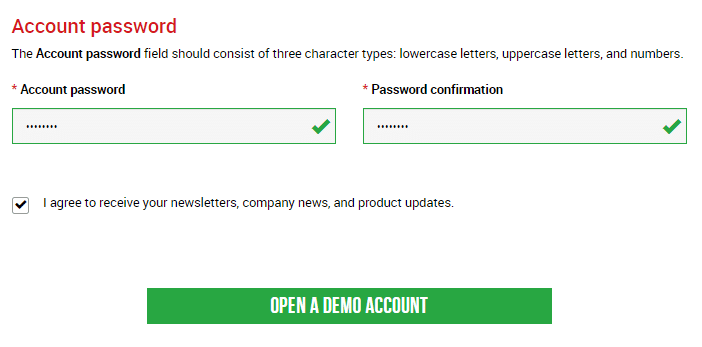
Your account is now ready.
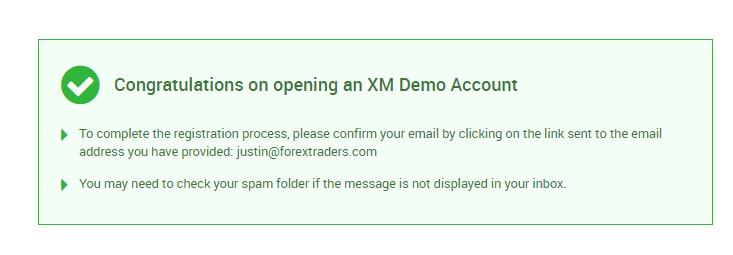
The onboarding process requires a few final stages to be completed.
- Step 1 — confirm your email address
In order to complete the registration process, click on the link received after your registration to confirm your email.
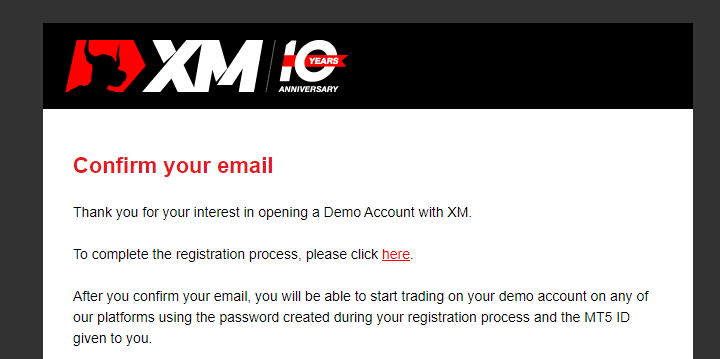
Take this quick quiz to help us find the best path for you
Start trading the instruments of your choice on the XM MT5, available for both PC and MAC, or on a variety of mobile devices. Alternatively, you may also want to try out the XM webtrader, instantly accessible from your browser.
- Step 3 — log in to the platform
Start trading on your demo account on the platform of your choosing using the password created during your registration process and the MT5 ID given to you.
You may need to check your spam folder if the message is not displayed in your inbox.
Your login details will then allow you to access the markets in up to 15 different ways.
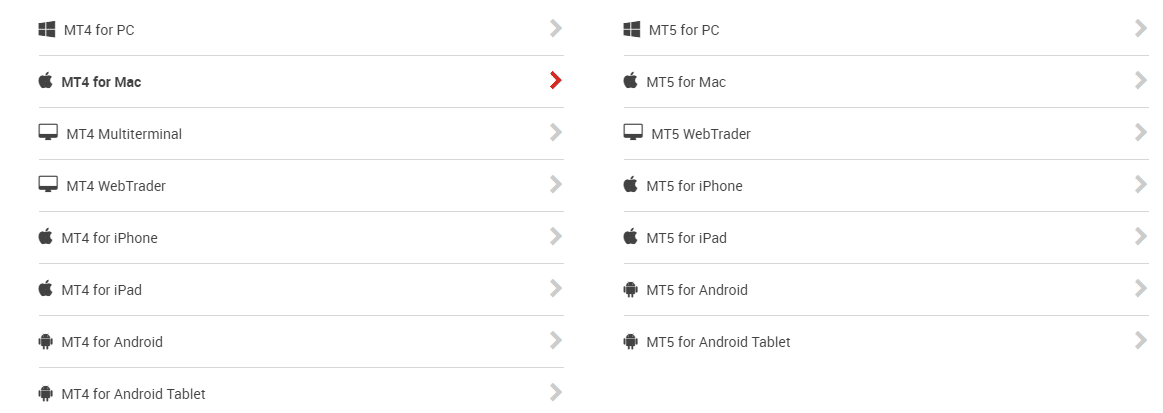
Getting started
After you have authorised the set up by clicking on the first mail from XM, your user ID will be sent in a second email.
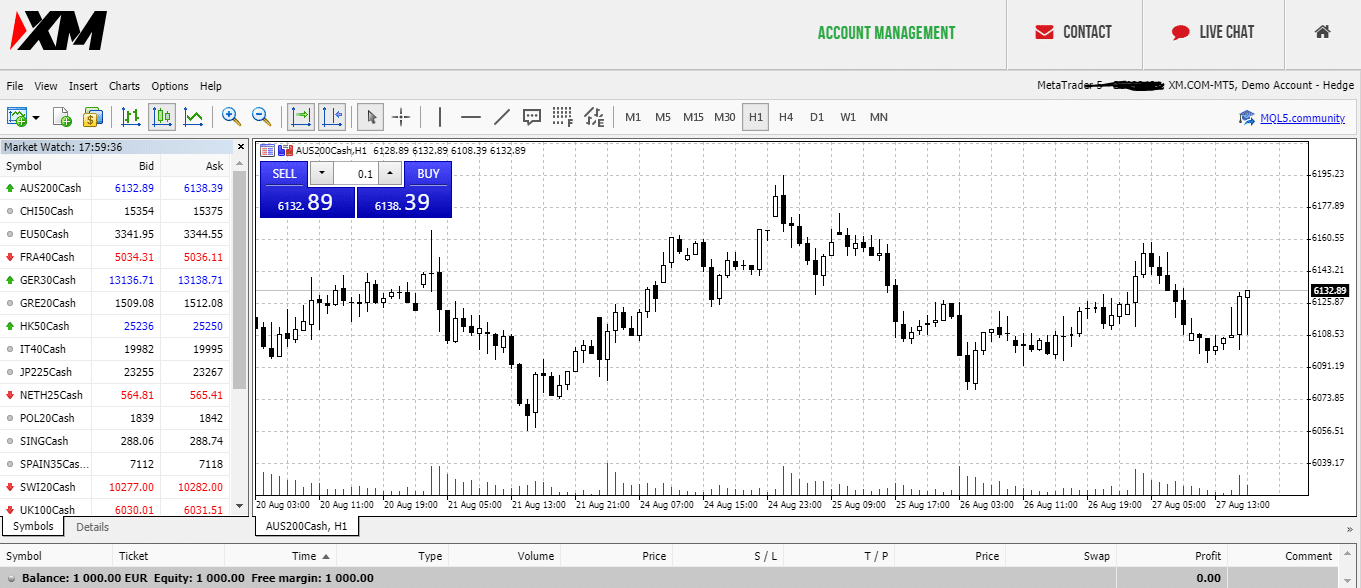
In our demo, we opted to first try out the MT5 webtrader platform. It asked for our login ID and invited us to input a password of our choice.
The default setting is of the global equity indices. These appear in the market watch monitor on the left-hand side of the screen.
To access different markets, we simply right-clicked on the market watch monitor and selected ‘show all’. Moments later, the market watch monitor now also includes markets ranging from hilton hotels corporation to major, minor and exotic currency pairs.
Right-clicking on the main chart allows us to adjust ‘properties’ and select the graphics we think will best help us keep track of the markets.
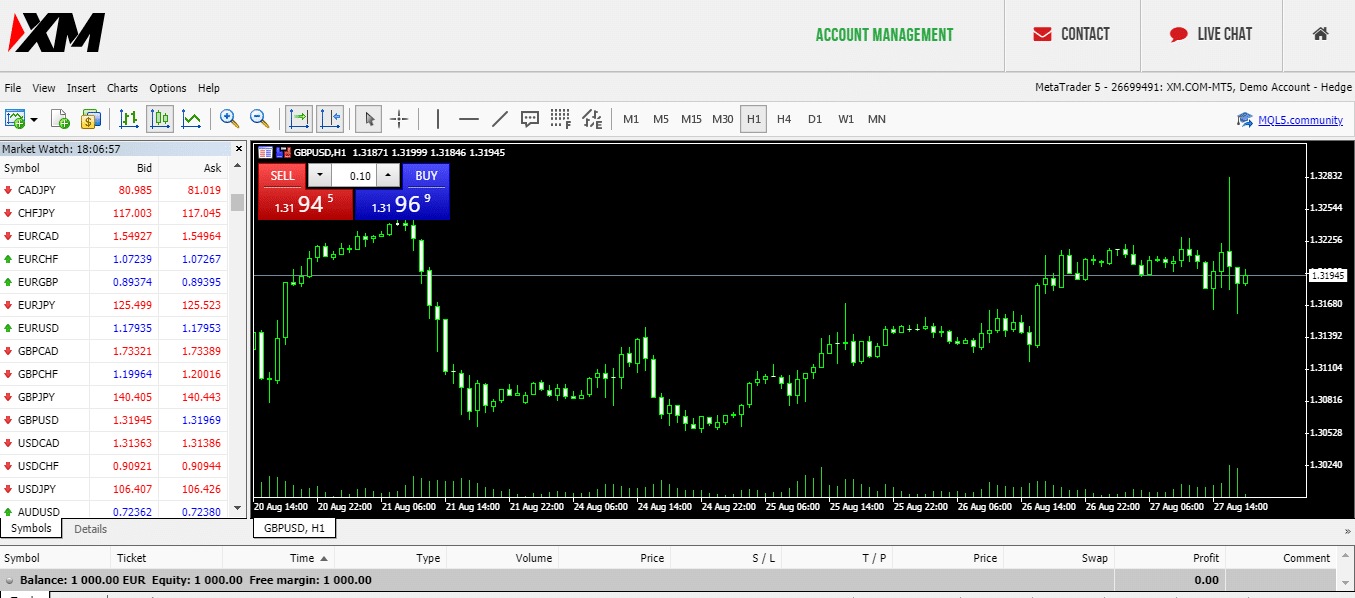
XM demo account review
Putting on your first trade in MT5 will offer you a chance to feel the accuracy and power that makes the platform so popular.
We also recommend trying out the one-click trading function. This is a demo account after all and experimenting with all the features is part of the fun.
Within a very short period of time, it’s possible to build a broad portfolio of positions.
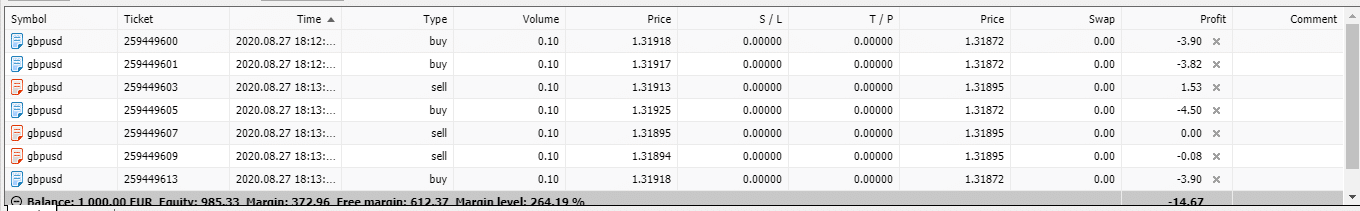
The learning process really steps up when you click on the ‘insert’ option in the header bar and select indicators. This takes you through to the ‘oscillators’ and other charting tools, which make the platform so popular.
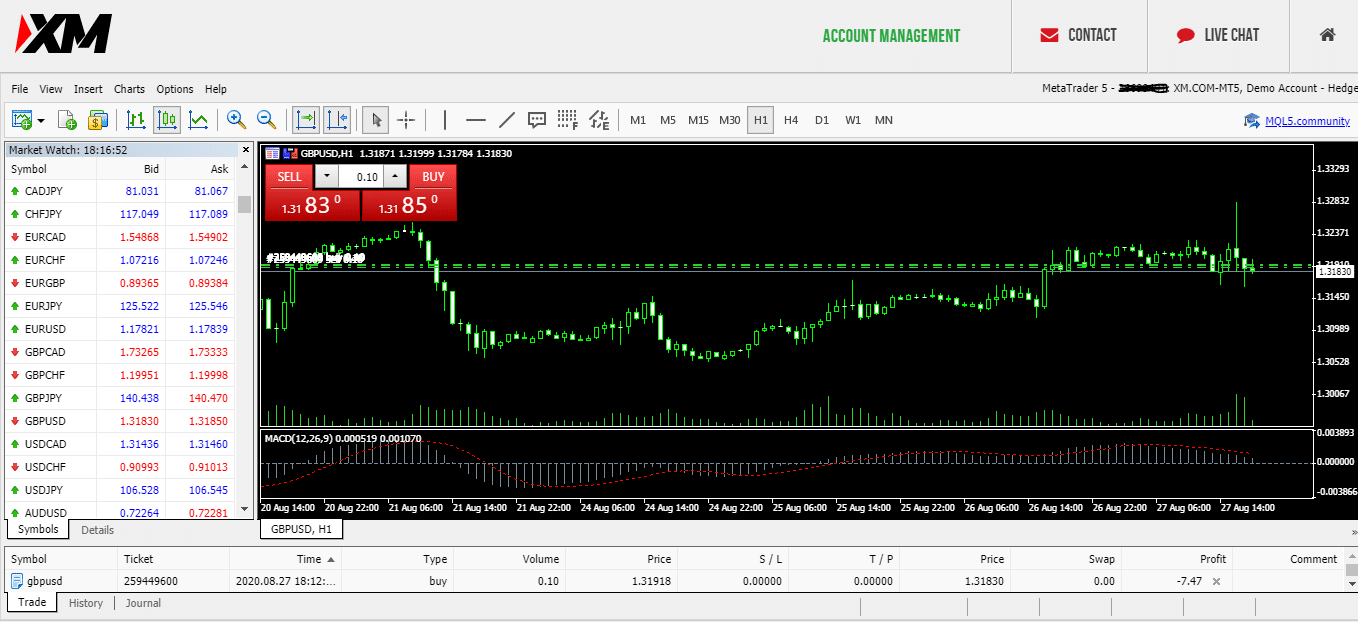
The great thing about the demo account at XM is that you can enjoy a trading experience very much in line with live trading.
You can follow real-time market developments. Adapt your trading strategies accordingly, learn how to place orders to buy and sell. Positions, and the profits or losses associated with them, can be tracked using real prices. In the same was as if you were using a real trading account.
Advantages of A demo account
- Fast-tracked learning — the fairly ubiquitous training materials found online can be really useful. A demo account not only helps you skip some of those lessons but offers hands-on experience, which helps them really count.
- Testing — follow the lead of institutional investors and use virtual accounts to test out new strategies.
- New tricks — demo accounts can be particularly useful when branching out into unfamiliar territory. Whether it is a particular currency pair, or an entire asset group, such as cryptocurrencies, demo accounts are a great first step to trading new things.
- Information is power — A demo account gives you the opportunity to really get to know how your broker works. There are plenty of alternatives and demo accounts are free, so if it’s not a good fit you can easily move on.
- Operational risk — ‘fat finger’ errors plague all traders, even seasoned pros. It’s just that the top guys have learnt they need to know their systems and check their trades. A demo account offers an insight into how to do this and a chance to practice.
The bottom line
The XM demo account does not have a set time-limit on it. There is kick-out, which is triggered after 30 days of inactivity. However, XM is very encouraging of traders who want to set up a demo account again.
One of the great things about demo account trading is that it’s risk-free. Do bear in mind though that the switch to trading real funds can play tricks on your ‘trading psychology’. One top tip is that when that time comes, start trading in small size.
While demo account trading allows you to improve your skills very quickly using virtual funds, there are two aspects that they can’t simulate.
The first is the execution time for buying and selling. Order execution speeds may be relatively fast — even faster than having the same order executed on a real account. In this sense, the results achieved may be over-optimistic.
The second is in terms of trading psychology. Demo trading only exposes you to virtual risk. Or put slightly differently, your demo trading isn’t risk-free, but virtually risk-free. That’s a big step away from live trading where dealing with your emotions is crucial to being profitable.
The micro account available via XM is a welcome tool for those looking to make that step up, but traders do need to be aware of how important it is.
Cfds are complex instruments and come with a high risk of losing money rapidly due to leverage . 75 % of retail investor accounts lose money when trading cfds with this provider . You should consider whether you understand how cfds work, and whether you can afford to take the high risk of losing your money .
XM account types, features and openings (2021)

When dealing with any broker, you will be faced with the task of choosing your account type, and learning more about that account.
Trading with XM is no different.
Here we will run you through every account type and provide the basic information you need in order to run and manage your account.
Our XM review also covers some of these points in great detail.
Table of contents
69.75% of retail CFD accounts lose money
XM account types
As a top forex broker around the world, you can choose from a wide range of account types when opening an XM account.
Here is more detailed information on the exact account types offered:
Demo account
An XM demo account is an excellent starting place to learn more about the broker and trading.
Major points to note about XM demo accounts are that the trial is unlimited. You can also open as many as 5 XM demo accounts with a single email address. Every account type offered is also available as a demo account with the exception of the XM shares account.
There is essentially no difference between demo and XM live accounts. A full range of markets is still available. You can also benefit from a $30 XM bonus if you live outside of the cysec regulatory area. This XM welcome bonus does have some conditions which we will explain in greater detail.
As you are learning with your demo account, you can benefit from additional educational information provided through XM webinars and materials.
Standard account
The XM standard account is available in every operating area. This account features a spread from 1pip and you can benefit from an XM maximum leverage of 1:500 (non-EU), or 1:30 within the EU. The XM standard account also has commission-free trading.
Micro account
The XM micro account is also available in every jurisdiction with a similar spread starting from 1pip and commission-free trades. Here you can benefit from a lower minimum deposit and trading in smaller lot sizes. Again, the leverage is 1:500 for those outside the EU, and 1:30 within that area.
XM zero account
The XM zero account is available in most jurisdictions where the company operates. This includes under cysec and FCA regulation and most countries within the XM global market. The notable exception here is australia which is not included.
Spreads start from 0pips on this account, although there is a commission of $3.50 per lot traded.
You can benefit from a free VPS as well as XM maximum leverage of 1:500 outside, and 1:30 inside the EU.

Ultra low account:
The XM ultra low account type is one which is available only to australian-based traders. This has a spread which starts from 0.6pips and also provides for no commissions on trades.
The leverage available is again up to 1:500 or 1:30 for those located within the EU.
Professional account
If you are a professional trader within europe, and you meet certain criteria as set by XM in terms of trading knowledge, volume, and frequency, then you may be eligible for the XM professional account. This account provides for leverage up to 1:500.
If you are interested in this account type, you should contact XM for more information and they will gladly assist.
Shares account
The XM shares account, as the name suggests, deals with shares and caters for those who wish to trade from a choice of company stock cfds. The account is only available to XM global market traders and both to those located in the EU or australia.
A few more conditions of this account type include that commission is charged on trades at varying amounts, bonuses are not available, and no hedging is permitted. The MT5 trading platform must be used with the XM shares account.

Islamic account
Islamic accounts are an important feature for any broker and trader following shariah law. Every XM account can be turned into a rollover free account. To activate this, you should simply contact XM support. The shares account does not charge a rollover-fee by default, though you may still want to check with the support team.
The assets available remain the same, and the spreads match those of a standard account.
XM account openings
Now that you have hopefully selected the best account type for you, here are a few things connected with the XM account opening process which may be useful for you to know:
Live account opening
If you are satisfied with how your XM demo account worked out, the next logical step to make is the opening of you XM live account. These account types are all detailed above for your consideration.
Live account verification
XM verification does not have to be a daunting task. It is one which can be completed in just a few simple steps if you have the correct documents at hand. This is something which our XM live account opening tutorial will also help with.

Account currency
The account currency available through XM depends on both your account type, and the regulator which controls it as follows:
- Standard and micro account – every major currency including PLN and HUF. ZAR and singapore dollar are also available. RUB is available if you are outside cysec and FCA areas.
- XM zero accounts – both USD and EUR are accepted for deposit worldwide, although the global markets only accept JPY.
- Ultra low account – EUR, USD, GBP, AUD, and CHF are all accepted.
- Shares account – USD is the only available currency
Account funding
XM account funding options depend solely on the country you live in. The generally accepted methods include major credit cards like visa and mastercard, e-wallet payment methods, and bank wire transfer.
These methods will change depending on each country of residence so it is best to check your member area for clarification.
Minimum deposit
The XM minimum deposits are as follows:
- Micro and standard accounts – €5
- Ultra low accounts – €50
- XM zero accounts – €100
- Shares accounts – $10,000
Deposit and withdrawal
With XM deposit and withdrawal, you must deposit and withdraw in your own name. In addition, you must use the same method for withdrawal as deposit, unless one is a bank transfer.
In the case of bank transfer, this can take between 2-5 days. Other methods are available for immediate deposit and a withdrawal time of 24-hours.
Deposit and withdrawal capability is only available after verification has been completed. There are also no fees for deposit or withdraw other than western union and moneygram. When the bank transfer deposit is more than $200, XM covers the fee.
Bonuses
XM bonus amounts are not available under cysec and FCA regulation, but are available elsewhere. According to broker terms and conditions, the bonus amount itself cannot be withdrawn, but profits made from the bonus can be. There are no bonuses available on shares accounts.
Live accounts
XM live accounts bonuses work as follows where available:
- First deposit – 50% up to 500 EUR
- Other deposits – 20% with a 5000 EUR limit
- XM is the only platform to offer a welcome bonus. This bonus is 30USD
Demo accounts
Your XM welcome bonus can be claimed through your demo account and be used when you switch over to a real account through the simple process.
XM account management
Now that you are in the know about most things XM account related. Here are just a couple of final points to add in relation to your account management.
Account number
XM will email you your account number directly after sign up if you ever require it.
Invalid account
If you are receiving this error message with your metatrader trading platform, then it is likely your login credentials are incorrect. Simply contact support after double checking and they can help you out.
Account expiring and reactivation
In regards to XM account expiration, demo accounts are cancelled after 30 days of inactivity. This period is 90-days if you are outside cysec and FCA regulation.
XM live accounts are cancelled after 90 days of inactivity. In this case, a monthly inactivity fee of $5 will be applied to keep the account running if there is a balance. If not, the account may be closed. If this does happen, there is no reactivation as such and you will have to create a new account.
Close account
XM account closing may only be applicable in very few cases. If it is, then you best course of action will be to contact XM support for assistance in doing so.
69.75% of retail CFD accounts lose money
so, let's see, what was the most valuable thing of this article: XM forex broker offers the demo account for the beginners. More experienced traders also can use this feature to understand how XM trading platform works. At xm demo account
Contents of the article
- Free forex bonuses
- XM demo account
- What are the main features of the XM demo account?
- How do I open an XM demo account?
- How do I open a XM demo account? XM demo forex
- Demo trading
- Disadvantage
- Solution
- Learn forex
- Master technical analysis
- Build A winning trading system
- Trade with excellence
- Fundamental analysis
- Major currency fundamentals
- Xm demo login
- XM demo account
- XM.Com demo account
- XM com demo account login
- Metatrader 4 demo | XM
- XM demo account: tutorial & review
- How to open an XM demo account
- 1. Head over to the XM demo account page
- 2. Fill out your personal details on the demo...
- 3. Choose your preferred account type
- 4. Choose your preferred trading platform
- Take this quick quiz to help us find the best...
- Getting started
- XM demo account review
- Advantages of A demo account
- The bottom line
- XM demo account: tutorial & review
- How to open an XM demo account
- 1. Head over to the XM demo account page
- 2. Fill out your personal details on the demo...
- 3. Choose your preferred account type
- 4. Choose your preferred trading platform
- Take this quick quiz to help us find the best...
- Getting started
- XM demo account review
- Advantages of A demo account
- The bottom line
- XM account types, features and openings (2021)
- XM account types
- Demo account
- Standard account
- Micro account
- XM zero account
- Ultra low account:
- Professional account
- Shares account
- Islamic account
- XM account openings
- Live account opening
- Live account verification
- Account currency
- Account funding
- Minimum deposit
- Deposit and withdrawal
- Bonuses
- XM account management
No comments:
Post a Comment